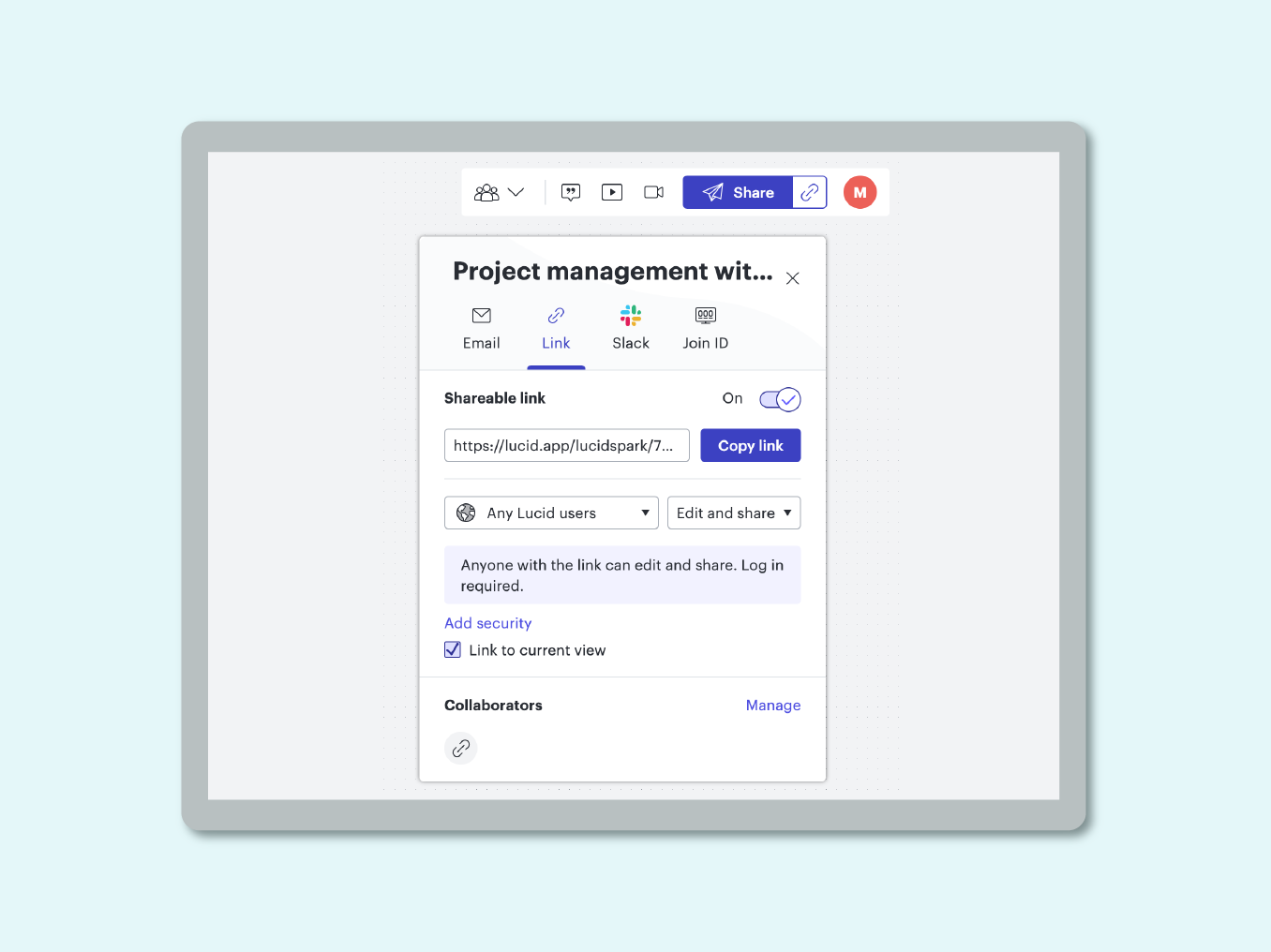lucid team spaces
Role: UX Researcher
Other Team Members: UX Designer, Product Manager, Product Marketing Manager
Process: Participatory Interviews - Affinity Diagramming
Goal: Evaluate the Team Spaces solution across a variety of use cases to de-risk / validate assumptions on the types of interactions integral to working in a team.
exploring team spaces
After analyzing potential opportunities to expand the Lucid Visual Collaboration Suite, the Team Space concept was proposed as a gathering place for your team documentation. The goal was a central board that would bring project or team-specific knowledge and task management all together in one place.
My involvement in this project started with coordinating an extensive round of internal interviews with Lucid power users, focused on gaining perspective on the problem space. Our 12 participants from all across the company highlighted 4 specific pain points:
• Tool Inconsistency: It’s difficult to see a coherent picture with information being tracked in various disconnected tools.
• Centralized Information Sharing: There’s no single source of truth where all relevant and up-to-date documentation lives.
• Onboarding: It’s hard to quickly bring new people up to speed, giving them the right context and information they need.
• Workstream Interdepencies: It’s hard to see interdependencies of different teams that might impact my work and timelines.
After I synthesized and presented our internal feedback, the central project team worked to translate our learnings into a short list of pain statements that could be validated with customers. I decided that Lucidspark provided a unique opportunity for a more engaging interview and worked to map out an activity space to invite users into. Establishing priority was a key part of our next steps, so I worked on creating an interactive frequency vs severity ranking exercise.
study planning and structure
For this next round, five Enterprise users recruited because of their expressed interest in the Team Spaces concept in a previous painted door test:
P1: Product Implementation Manager
P2: Senior Software Developer
P3: IT Manager
P4: Product Manager
P5: Program Manager
I divided these interviews into main four parts:
• An introduction to learn about the participant’s team composition and key challenges.
• A few minutes for the participant to read and react to the list of pain statements we created in comparison to the challenges they shared. Users would also be able to edit or add their own statements to the larger list.
• The user would then rank the most important pain points in their workflow.
• Finally, they would map the pains on a matrix of pain vs severity and discuss the reasoning behind their choices.
I worked primarily with our team’s Product Marketing Manager to create an extensive script for these sessions that would cover all of the most important questions surrounding this concept. With input from all of our core group, I created the collaborative interview document that our participants would be invited into.
Timing was an issue for these sessions, as we had quite a bit of content to cover in just one hour per participant. Our plans were streamlined after internal pilots of our scripting, but as the primary moderator, I also made sure to keep a clear line of communication with my other team members attending these calls. We had a brief debrief after each one and I adjusted our template based on their suggestions. The original plan for the interviews included additional ranking and discussions with the participants, but I streamlined our plans after the first two interviews.
common pain points
While we had larger scales for pain and frequency, for my synthesis, I focused on the top quadrant of each participant's final ranking matrix. With the context of how each person worked with their teams, I presented three main statements as the most important pain points to solve for:
• Project documentation is difficult to maintain
"The lack of time makes it difficult to maintain. It's a daily challenge when you're dealing with documentation. It's easy to get the job done, sometimes harder to spend the time to document how you did it."
• Capturing information in disconnected tools makes it hard to see the big picture
"If you're not always sitting in the room, you're not always in the know of what the other team is working on. There has to be some form of communication that's thrown out... Even then, you don't have enough context. I think just the general challenge of team structure is just how to keep everyone aligned."
• No centralized space for information sharing wastes the team's time
"A lot of times the work you're doing has been done before. But based on how things are organized -- they are kind of siloed into projects -- there aren't things distilled into best practice repositories and I think that would be immensely helpful. Like 'Hey, this is a good kind of starting point, like a skeleton.'"
next steps and impact
After this round of interviews, the project moved quickly into concept / prototype testing, then an alpha and beta experience. Using the pain points identified as a guide, I worked closely with Designers and Product Managers to create and then test possible solutions. As part of a large product release, Team Spaces released with increased user return usage of about 40%. Shortly afterward, Team Spaces was expanded into Lucid’s current Team Hub document management and sharing experience.